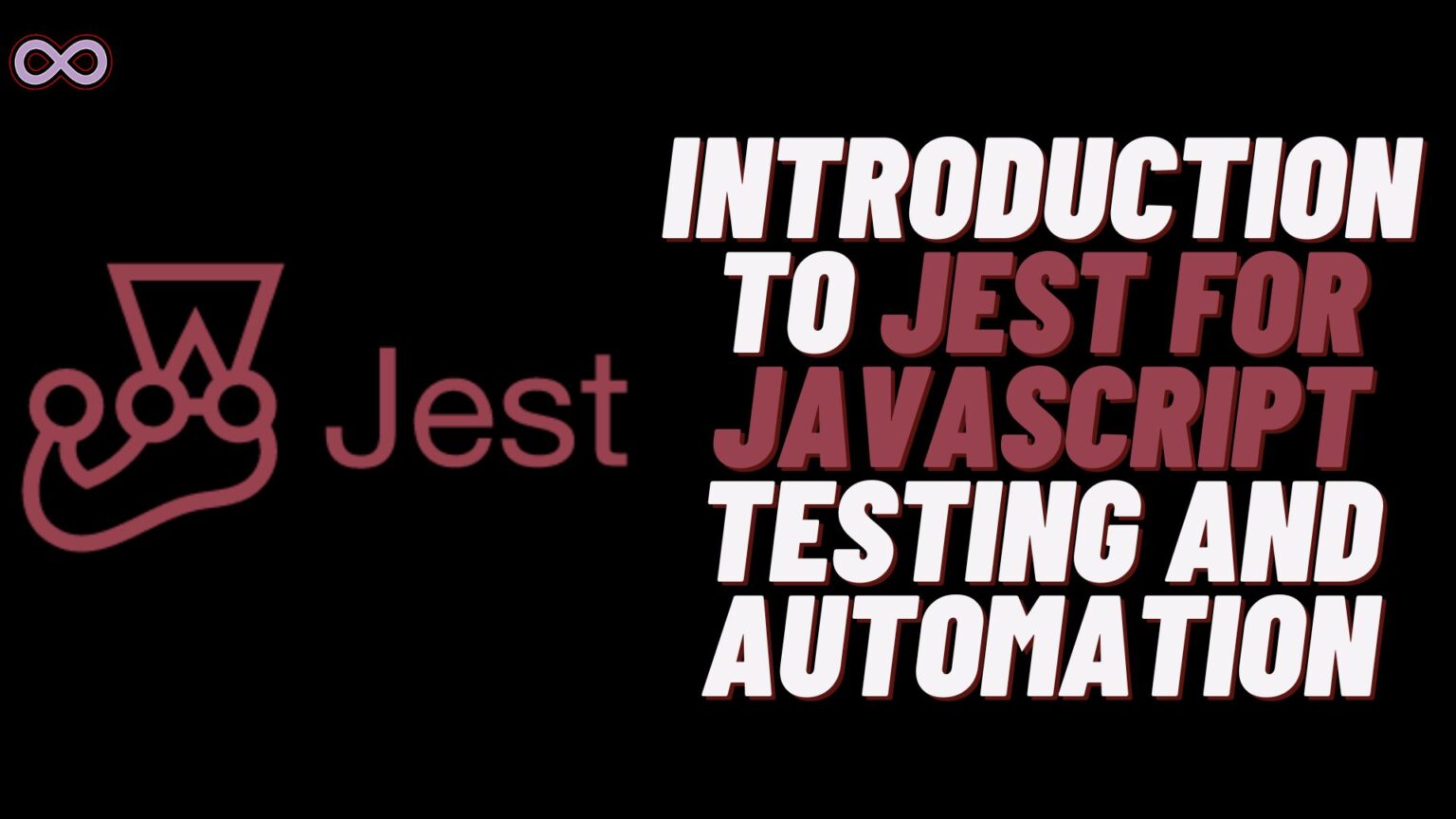Imagine you’re a developer, and you’ve just completed a new feature for your application. You’re feeling pretty good about yourself, but there’s still one crucial step left – testing. Software testing is a critical part of software development, and it’s something that every developer needs to take seriously. Fortunately, there are many tools available to make testing easier and more efficient, and one of the best is Jest.
Jest is a popular JavaScript testing framework that has drawn a lot of attraction in recent years. It was created by Facebook, and it’s now used by developers all around the world. With Jest, you can write tests for your JavaScript code and automate the testing process. This means that you can catch bugs and issues before they become a significant problem for your users.
But Jest is more than just a testing tool. It’s also a powerful automation tool that can help you streamline your development process. With Jest, you can automate tasks like running tests, generating coverage reports, and even deploying your application. This can save a lot of time, allowing you to focus on the essential aspect of developing excellent software.
In this blog, we’ll take a closer look at Jest and how it can help you with testing and automation. We’ll cover the basics of Jest and show you how to get started with writing tests for your JavaScript code. We’ll also explore some of the advanced features of Jest, such as snapshots, mocks, and code coverage. By the end of this post, you’ll have a comprehensive understanding of Jest and how it can help you build better software. So let’s dive in!
Table of Contents
Salient Features of Jest
1. Zero config
As a developer, you know how frustrating it can be to spend hours tinkering with configuration files before you can even start writing code. That’s where Jest’s “zero config” philosophy comes in. Jest is designed to work out of the box, with no configuration required, on most JavaScript projects.
This means that you can get started with Jest right away without having to spend hours poring over documentation or tweaking settings. Jest is designed to be as easy to use as possible, so you can focus on what matters – writing great code.
Jest’s zero-config approach also means that it can adapt to a wide variety of JavaScript projects. Whether you’re working with React, Angular, Vue, or any other JavaScript framework, Jest is designed to work seamlessly with your code.
Of course, there may be some cases where you need to customize Jest’s behavior, and in those cases, Jest provides a rich set of configuration options. But for most projects, Jest’s zero-config approach means that you can get up and running with minimal fuss, allowing you to spend more time coding and less time configuring.
2. Effortlessly Track Large Objects with Jest’s Snapshot Testing Feature
Snapshot testing allows you to take a “snapshot” of the output of your code and compare it to a previous snapshot to see if anything has changed. This is especially useful when working with large objects or data structures, as it allows you to quickly and easily verify that everything is working as expected.
Snapshots can live either alongside your tests or be embedded inline, depending on your preference. When you run your tests, Jest will compare the current snapshot to the previous snapshot, and if anything has changed, Jest will alert you to the change so that you can investigate further.
The best part about snapshot testing is that it’s easy to set up and use. With Jest’s zero-config approach, you can start using snapshot testing right away without having to worry about configuring anything.
3. Isolated Testing
When it comes to testing, performance is always a concern. Running a large suite of tests can take a long time, slowing down the development process and making it harder to catch bugs before they become a problem.
That’s where Jest’s isolated testing comes in. Jest runs each test in its process, which allows tests to be parallelized and run concurrently, maximizing performance and reducing the time it takes to run your tests.
By running tests in their processes, Jest ensures that each test is completely isolated from the others. This prevents any side effects or dependencies from one test from affecting the results of another test, ensuring that your test results are accurate and reliable.
Isolated testing also allows you to run tests in any order without having to worry about dependencies or the state of the environment. This makes it easier to run tests in parallel, which can dramatically reduce the time it takes to run your entire test suite.
Overall, Jest’s isolated testing approach is designed to make testing as fast and efficient as possible without sacrificing accuracy or reliability. Whether you’re testing a small module or a large application, Jest’s isolated testing ensures that your tests are run most efficiently and effectively as possible.
4. Comprehensive API
Jest’s API is one of the standout features of the framework, providing developers with a powerful toolkit that allows them to write tests with ease and efficiency.
From the “expect” function, which allows you to test for specific values or conditions, to the various matchers and assertions that make it easy to test your code, Jest’s API has everything you need to write effective tests.
What’s more, Jest’s API is well-documented and well-maintained, making it easy to learn and use. Whether you’re a professional or a newbie, Jest’s API provides the tools you need to write effective tests and ensure that your code is working as expected.
And because Jest is constantly being updated and improved, you can be sure that the API will remain well-maintained and up-to-date, ensuring that you always have access to the latest testing tools.
Overall, Jest’s API is a key part of what makes the framework so powerful and effective. With everything you need in one place, and a well-documented, well-maintained API to guide you, Jest makes it easy to write effective tests and ensure that your code is functioning as expected.
5. Code coverage
Code coverage is an important aspect of testing, as it allows you to see how much of your code is being tested and identify areas that may need more attention. With Jest, generating code coverage is easy – all you need to do is add the –coverage flag to your testing command.
What’s great about Jest’s code coverage feature is that it requires no additional setup. Jest can automatically collect code coverage information from your entire project, including files that haven’t been tested yet. This means that you can quickly and easily see how much of the code is being covered by your tests without having to manually instrument your code or configure any additional settings.
And because Jest provides detailed code coverage reports, you can easily see which lines of code are being tested and which ones aren’t. This makes it easy to identify areas of your codebase that may need more attention, helping you to write more effective tests and ensure that your code is as reliable and bug-free as possible.
With Jest, you can be confident that your code is thoroughly tested and ready for production.
6. Easy Mocking with Jest
Mocking is a powerful technique in testing, allowing you to simulate the behavior of external dependencies and ensure that your code is working as expected. And with Jest, mocking is easier than ever before.
Jest’s custom resolver for imports makes it simple to mock any object that your tests need, even if it’s outside of the scope of your test. This means that you can easily simulate the behavior of external dependencies and ensure that your code is working as expected without having to interact with those dependencies.
And because Jest’s Mock Functions API is so rich and versatile, you can easily spy on function calls and test the behavior of your code in a readable, easy-to-understand way. This makes it easy to write tests that accurately reflect the behavior of your code and ensure that it’s functioning as expected.
With the ability to mock any object outside of your test’s scope and the rich Mock Functions API for spying on function calls, Jest makes it easy to write accurate, reliable tests that ensure your code is functioning as expected.
Getting Started With Jest
Installing Jest
Getting started with Jest is quick and easy. All you need to do is install the framework using your favorite package managers, such as npm or yarn.
If you’re using npm, simply run the following command in your project directory:
npm install --save-dev JestAnd if you’re using yarn, you can run the following command instead:
yarn add --dev JestThis will install Jest and all of its dependencies in your project directory, allowing you to start writing tests right away.
Once you’ve installed Jest, you can start writing tests by creating files with names that end in .test.js or .spec.js. Jest will automatically detect these files and run the tests contained within them.
Creating a Test
Create a new file named example.test.js in your project’s __tests__ directory. In this file, you can define your test using Jest’s built-in test function.
Here’s an example test:
test('adds 1 + 2 to equal 3', () => {
expect(1 + 2).toBe(3);
});In this test, we’re using the test function to define a new test case. The first argument is a string that describes what the test does – in this case, “adds 1 + 2 to equal 3”.
The second argument is a function that contains the actual test code. In this case, we’re using Jest’s ‘expect’ function to check that 1 + 2 equals 3. We’re using the toBe matcher to do this – there are many other matchers available in Jest that you can use depending on what you’re testing.
To run this test, simply run the jest command in your terminal. Jest will automatically find and run all tests in your project’s __tests__ directory.
If the test passes, you should see the output like this:
PASS ./example.test.js
✓ adds 1 + 2 to equal 3 (2 ms)If the test fails, Jest will provide detailed output that can help you identify the issue. For example:
FAIL ./example.test.js
✕ adds 1 + 2 to equal 4 (5 ms)
● adds 1 + 2 to equal 4
expect(received).toBe(expected) // Object.is equality
Expected: 4
Received: 3
1 | test('adds 1 + 2 to equal 4', () => {
2 | expect(1 + 2).toBe(4);
> 3 | });Overall, writing tests in Jest is a straightforward process.
Unleash the Full Potential of Jest with the LambdaTest Platform
Suppose you are developing a web application that needs to work across multiple browsers and operating systems. You have written your code and tested it on your local machine, but now you need to test it on various browsers and operating systems to ensure cross-browser compatibility.
Here’s an example test case using Jest:
In this test case, we use Jest and Selenium WebDriver to test the title of a web application’s homepage on different browsers and operating systems. However, to run this test case on various browsers and operating systems, we need a cloud-based digital experience testing platform like LambdaTest.
LambdaTest provides a scalable, cloud-based testing infrastructure that allows developers to perform manual and automation testing on different browsers and operating systems simultaneously. With LambdaTest, you can easily run your tests on a wide range of browsers, including Chrome, Firefox, Safari, and Edge, and ensure that your web application works seamlessly on every platform.
Additionally, LambdaTest provides an intuitive user interface and comprehensive documentation, making it easy for developers to get started with automated browser testing. It also offers a range of features, such as live testing, automated screenshot testing, and visual testing, to help you catch bugs early in the development cycle and ensure that your web application delivers a flawless user experience.
While Jest is a powerful testing framework for JavaScript developers, it is limited in its ability to perform cross-browser testing on various browsers and operating systems. LambdaTest provides an ideal solution to this problem, allowing developers to easily test their web applications on multiple platforms simultaneously and ensure that they work seamlessly across all devices.
Wrap-up
Jest is a comprehensive and intuitive testing framework for JavaScript developers that offers numerous benefits. It is created to be easy to use with its zero-configuration philosophy, making it effortless to get started with testing your code.
Just like in a movie, where the smallest details can make a big difference, Jest pays attention to the tiniest details in your code, ensuring that everything is working as expected.
So if you’re looking for a powerful, easy-to-use testing framework for your JavaScript projects, give Jest a try. With its comprehensive documentation, helpful community, and focus on simplicity, Jest is the perfect tool to help you write better code and ensure that your projects are rock-solid and bug-free.
Think of Jest as your trusty sidekick in your development journey, always ready to help you catch any bugs or issues that might slip through the cracks. So why not give Jest a try and see how it can help you create a seamless and engaging movie-watching experience for your users? With Jest, you can rest assured that your code is in good hands, just like the heroes of your favorite movies always have a trusted ally to help them save the day.