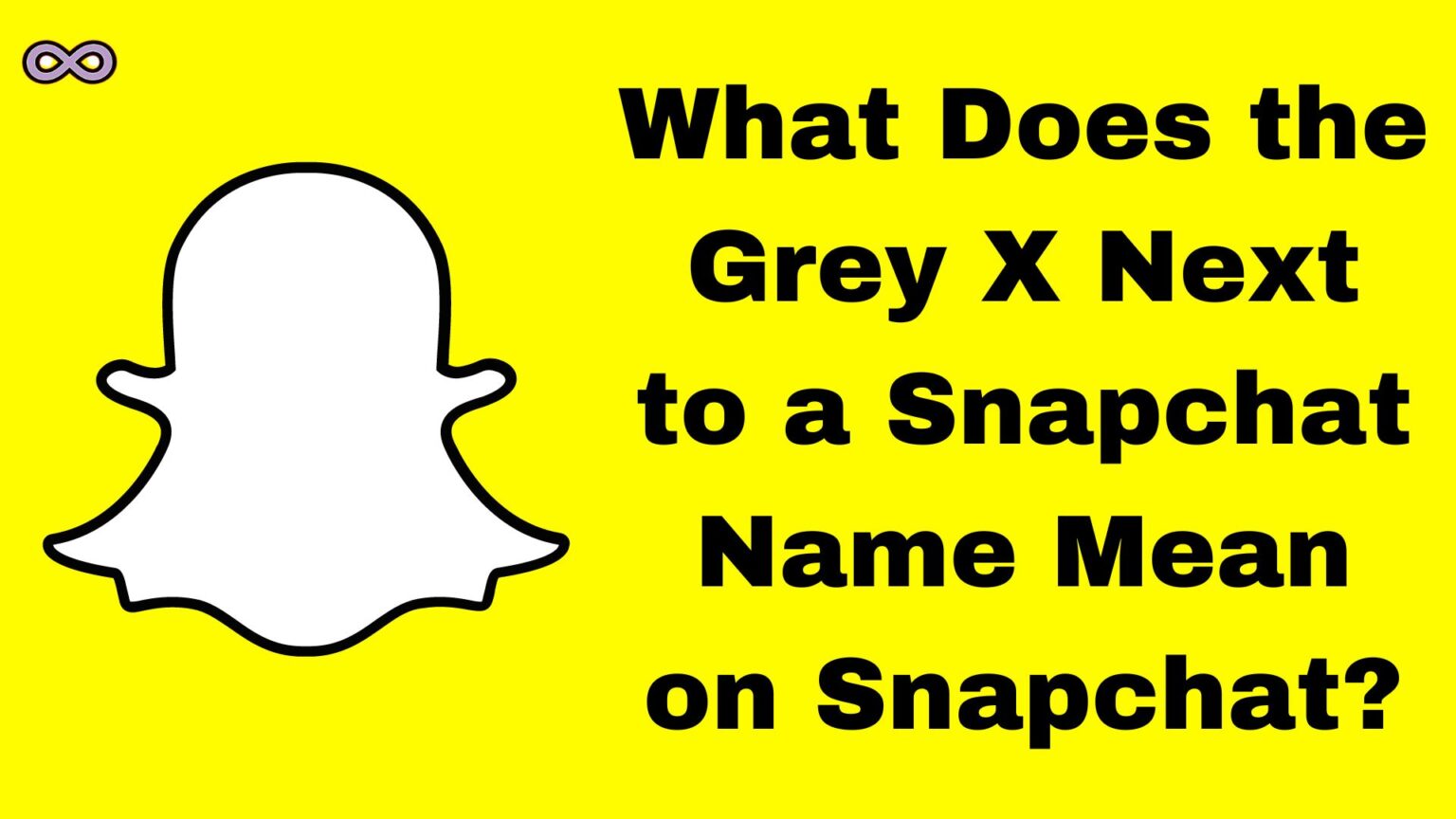Many Snapchat users recently reported a strange grey-colored X mark next to the Snapchat username in their message section and they’re quite confused about it like what does it mean. If you’re also the one who is searching for the same query then you’re at the right stop here we will be going to tell you what does the grey X next to a Snapchat name mean on Snapchat.
So if you’re also interested in this topic then we recommend you to read the following article properly without skipping the content.
On Snapchat, it is quite common for users to find different emojis next to their friend’s username in the Snapchat message section but no one has ever seen the grey X mark next to the username and it is quite normal for users to get confused about it.
So now without further ado let’s start talking about the main topic and see what we have learned about this grey X mark so far.
Table of Contents
What Does the Grey X Next to A Snapchat Name Mean?
After some research and finding it online we get some real and proper information about this grey X mark that is appearing next to the Snapchat usernames in the chat section.
The grey X mark is seen on both Android and IOS devices and after you tap on the username with the grey X mark next to them you will get three options on your screen i.e. Block, Report, and Clear Conversation.
I know it is still confusing like why you’re seeing these options and not their profile so now to clear all your confusion let us see below why these options appear on your screen.
Why are you seeing Grey X on Snapchat?
The reason behind the occurrence of the X mark on your Snapchat chat section are as follows:
- That person has removed you from their Snapchat friends list.
- You have removed that person from your Snapchat friends list.
Note: Even after removing or getting removed from the Snapchat friends list you can still message each other. Before you get a pending message notification for this problem but now it has been changed to the X mark next to the username.
So now we know that this problem occurs when you’re no longer friends with that person. But there’s also one more possibility why the X mark is appearing on your chat section and that is:
- This X mark also appears when that person has blocked you on Snapchat.
How to Remove the X Mark on Snapchat?
Now that you’ve known why this X mark is appearing on your screen maybe you’re thinking of ways to solve it if so then here below we got some quick wrap-up on the solution to the above problem:
- Double-check if you’ve added that person as your Snapchat friend.
- Check if that person has unadded you as a Snapchat friend. If so then ask them to add you back on Snapchat.
If you’re wondering how to check if that person has unadded you from their Snapchat friends list then read the article below:
How to Tell if Someone Unadded you on Snapchat?
- Check if that person has blocked you on Snapchat. If so then you can ask them to unblock you on Snapchat.
If you don’t know how to check if the person has blocked you on Snapchat then click the link below:
How to Know if Someone Blocked you on Snapchat? In 3 Easy Steps
After following the above solutions and making sure that you both are on each other friends list the Grey X mark will automatically disappear from your Snapchat chat section.