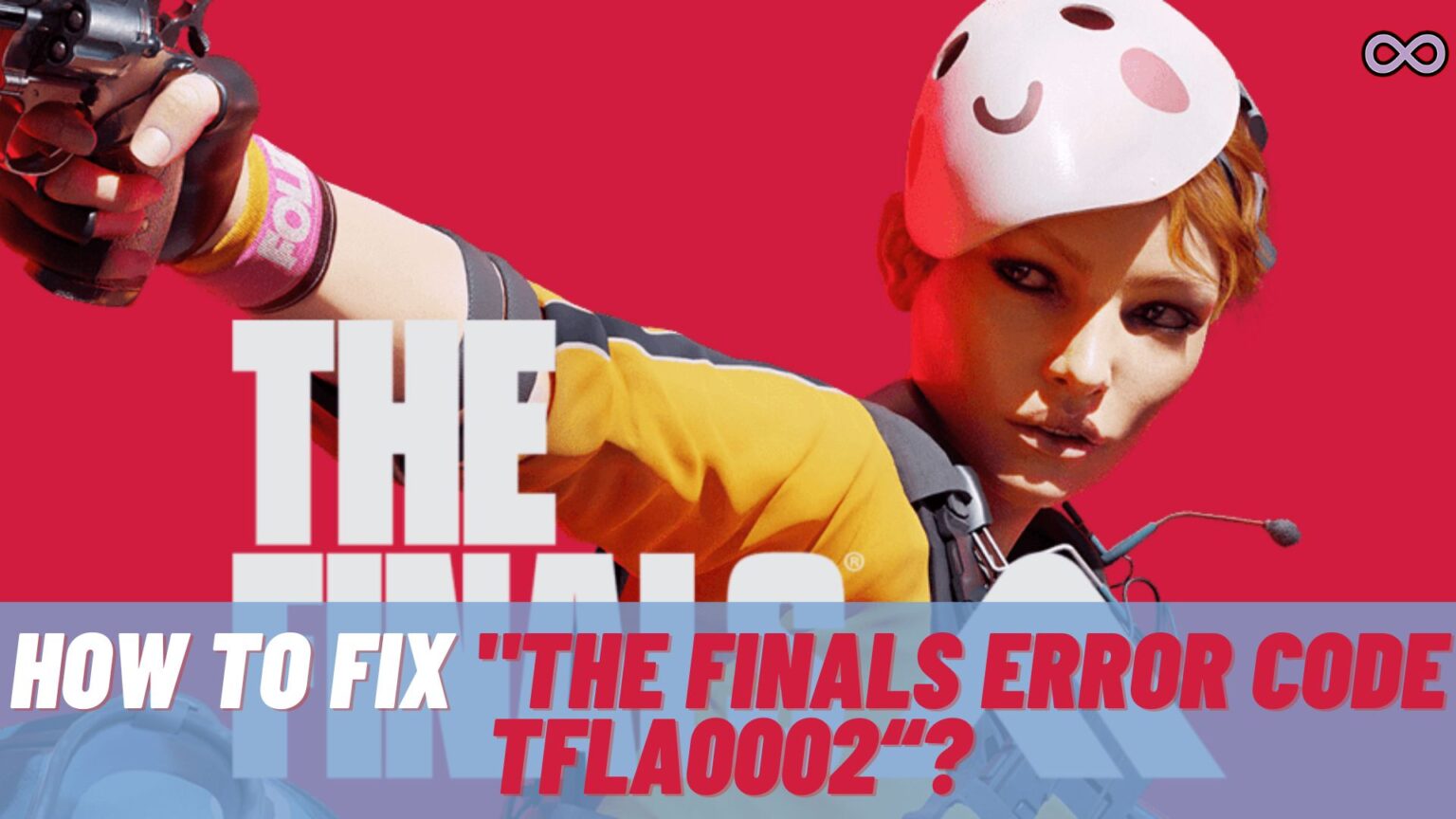Recently many Finals players started reporting an error issue that they are facing while playing the game. The error message shows the TFLA0002 Error code while in the game lobby. So if you’re also one of the players who is facing the Finals Error Code TFLA0002. And want to know how to fix it then this article is for you.
In this article, we will be going to tell you how you can easily fix “The Finals Error Code TFLA0002”. We will also discuss what exactly this error is and why this happening to you while you playing the game.
So if you’re also looking for the same guide then finish your search with us. Because this is going to be the only guide that you need to fix the error code you’re facing in the game. So we recommend you read the following article properly without skipping any of its content.
Table of Contents
What Exactly is “The Finals Error Code TFLA0002”?
Have you played the newly released free-to-play, combat game “The Finals” where players compete in arenas? If yes then you know how awesome this game is and why it is getting more and more popular day by day. But with the popularity it is common for a game to face some errors and glitches.
The same case is with The Finals also. The game launched recently but many players have already reported many issues they’re facing while playing the game. One such common error issue is the TFLA0002.
This error code usually occurs with players when there is some kind of Internet connectivity issue. The error issue is causing players to be kicked off a server mid-game. Some even reported that they could not log in to their game account and were facing the TFLA0002 error code instead. So basically the error message appears when there is some kind of Internet connection issue from the player side.
What Causes “The Finals Error Code TFLA0002”?
There can be different reasons why you’re facing the TFLA0002 error code in The Finals. Some of the most common causes of the issue are:
- Unstable Internet Connection.
- Usage of VPN Network.
- Reverify Game Files.
- Game Servers are Down.
How to Fix “The Finals Error Code TFLA0002”?
There are many different ways to fix the TFLA0002 Error code. Here we will discuss some of the best and easiest ways to fix the error issue in the game. Follow all the fixes one by one and if one fix doesn’t work then move to the next one below. And see if your issue is fixed or not.
Fix #1. Check your Internet Connection
If you have an unstable internet connection then it is the most common cause of this error message. In that case, you need to switch to a different and better connection to fix the error issue.
To check out if your Internet connection is stable or not. Simply search for “Run Speed Test” on Google. Click on the button on your screen now an Internet speed test will take place. If your connection is unstable then switch to another WiFi or Mobile network.
Fix #2. Enable or Disable your VPN Network
Using a VPN might be a cause of this error message in the game. So it is suggested to try disabling the VPN network and then play The Finals. If you’re not using any VPN network then you can try enabling one sometimes using a VPN network can fix such minor error issues in the game.
Fix #3. Check If the Game Servers are Down
The next thing you need to make sure about is if the game servers are down. If the problem is from the server side then you cannot do anything other than wait until the services are restored. So it is best to check for server downage.
To check out the servers of The Finals just visit their Twitter handle and see if the officials have posted anything about the server issue. If the servers are working properly then move to the next fix below.
Fix #4. Make Sure that you’ve Downloaded the Full Version of the Game
If you’re using the Beta version of the game then you will commonly see such error messages in the game. And to fix that you need to download the full version of the game. The Finals have been officially launched and the Beta servers aren’t working properly.
So if you still have the Beta version of the game instead of the Full version. Then Uninstall the Beta version and install the full official version of the game. Once you switch to the full version you will see that the TFLA0002 error message is fixed.
Fix #5. Verify the Game Files to Fix The Finals Error Code TFLA0002
If there are any corrupt or missing game files then you will commonly see such errors in the game. So it is best to recheck and verify all the game files that are present in your system. Follow the steps below to verify the game files:
- Open Steam Application.
- Go to “The Finals” game folder.
- Now select Properties > Installed Files > Verify integrity of game files.
Fix #6. Uninstall and Reinstall the Game
You also try reinstalling the game to recover any corrupt or missing files of the game. To Reinstall The Finals game follow the steps below:
- Open the Steam Application.
- Go to your Game Library.
- Find “The Finals” and right-click on it.
- Select the “Deinstall” option.
- After uninstalling it install the game again.
Fix #7. Contact The Finals Support
If none of the above fixes work for you then the only fix left for you to try out is contacting the support team. The support team can check the log files to find out why your game is showing the TFLA0002 error. To submit a support ticket, go to The Finals Support Link and sign in with your game account.
Conclusion
In the above article, we discuss some easy and quick fixes to solve “The Finals TFLA0002 Error Code”. But in case you still can’t fix your problem and want our further guidance then feel free to contact us anytime. We will try to reach out and help you as soon as possible.
Also Read: Fix the “Matchmaking Failed Connection To Matchmaker Was Lost In The Finals” Error