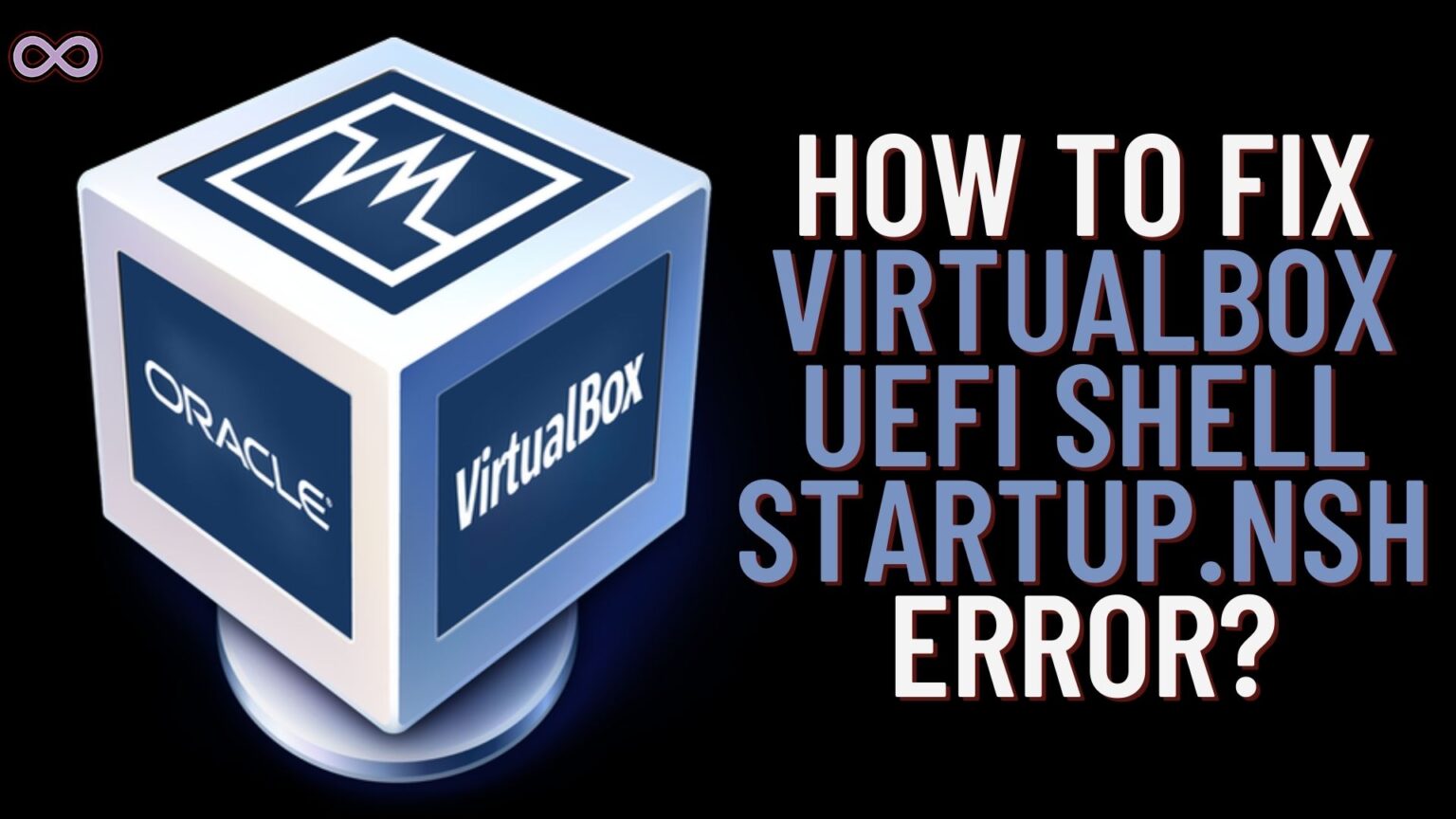This article might be useful for many Virtualbox users who are stuck with the Virtualbox UEFI Shell Startup.nsh error. This is one of the most annoying and common errors that Virtualbox users face but doesn’t know how to fix it.
If you’re also one of those users who are stuck with this error and want to know how to easily fix it. Then this article is for you here in this article we will be going to tell you how you can easily fix the Startup.nsh Virtualbox UEFI Shell error.
If you’re also interested in this topic then read the full article properly and fix your error easily. So now without wasting any more time let us start discussing the main topic below.
How to Fix Virtualbox UEFI Shell Startup.nsh error?
To fix the Virtualbox Startup.nsh error follows the step-by-step guide below:
- Open Oracle VM Virtualbox Manager.
- From the top toolbar select the green “Start” option.
- After reaching the next screen checkout if you’re seeing the “Virtualbox UEFI Shell startup.nsh” error. If yes then move to the next step below.
- Now click on the close button from the toolbar.
- After that select, the “Power off the machine” option and click on the Ok button.
- Once you redirect back to the Virtualbox Manager home right click on the virtual OS from the left side of the screen below the Tools option.
- From the pop-up menu open on the screen click on the “Settings” option.
- From settings click on the System option on the left side of the screen.
- Now find the checkbox “Enable EFI(special OSes only)” in the Extended features section and simply uncheck it.
- Next click on the OK button.
- At last, go to the Home page again and click on the Start button again there you will see that your error is fixed.
That’s it after following the above step-by-step guide you will be able to easily fix the Startup.nsh Virtualbox UEFI error.
Conclusion
In the above article, we discuss the step-by-step guide to fix the “Virtual box UEFI Shell Startup.nsh” Error. But in case you still can’t fix the issue and want our further guidance then feel free to contact us anytime. We will try to reach out and help you as soon as possible.
Also Read: Can’t Open Twitter Links? How to Fix it?