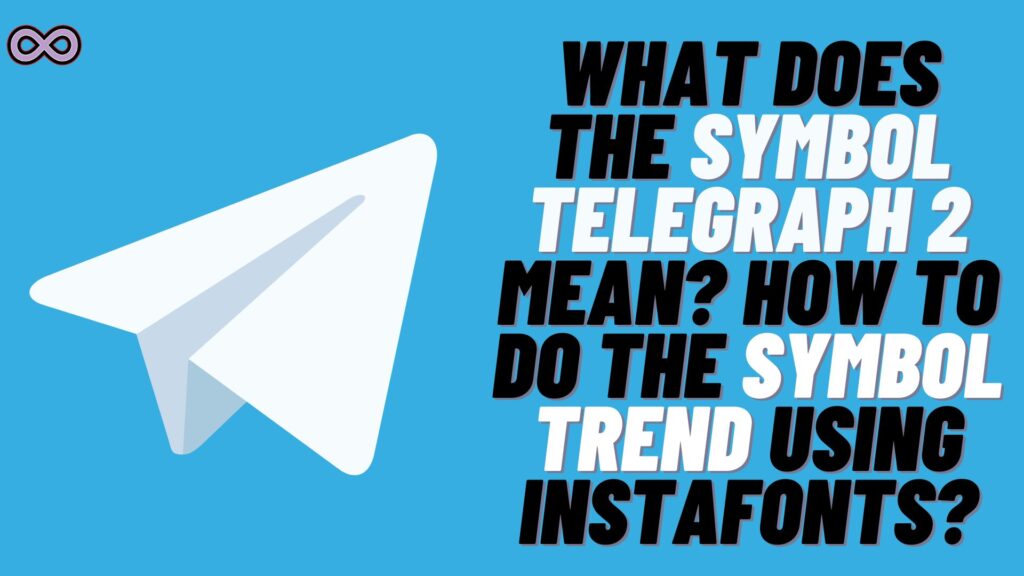Recently, many Telegram users get obsessed with a new trend based on translating the text into symbols and icons. Many social media users are doing this trend and asking their followers and fans to decode the meaning of these symbols.
This translation of the text is done by the site called Instafonts Symbol Telegraph 2. Through the site, you can turn any simple text into icons and symbols and place them on your social media accounts. Lately, many users using this method to translate the name of their crushes and something else into symbols and ask their followers to decode the symbols.
This trend is running wild over every social media application including TikTok, Instagram, Facebook, and Telegram. But still many users are confused about the trend like what exactly this Symbol translation means.
So in case you’re also the one who is confused with Symbol Telegraph 2 Trend and wanted to know about it. Then you’re at the right stop here in this article we will be going to tell you what this trend means and how you can translate your text into symbols using Symbol Telegraph 2.
Table of Contents
What Exactly is “Symbol Telegraph 2”?
Symbol Telegraph 2 is a new trend on Telegram and other social media applications where users convert or translate their texts into different icons and symbols. This trend is also known by the Symbol trend name.
This symbol trend is becoming an obsession of many social media users as they ask their followers to decode the symbols. Not only for decoding some people also translate their social media names and groups name into icons to look cool.
So now that you get to know about the trend let us talk about how to translate the name into icons and symbols.
How to use Symbol Telegraph 2 to Change Texts into Symbols?
In case you also wanted to follow the Symbol trend but don’t know how to use the Symbolq on Telegram 2 then follow the step-by-step guide below:
- Visit the Instafonts Symbolq on Telegram2 site.
- Now write the text you want to translate into symbols in the text field at the top of the site.
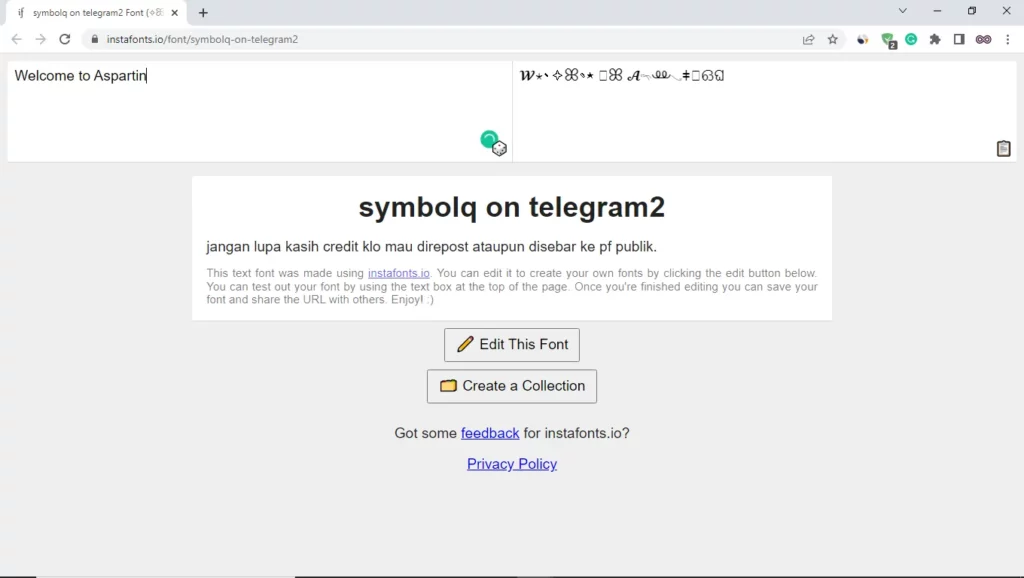
- Copy the translated symbols from the Symbols field next to the text field.
- Paste the copied symbols on social media and ask your friends and followers to decode them.
How to Decode Symbols from Symbols Telegraph 2?
Decoding Symbols isn’t a simple task you need to spare so much time in order to turn the symbols into text. Also, there isn’t any way to translate the symbols back to texts using the Instafonts. Mainly there are two ways to decode the symbols.
First Way:
All you have to do is enter all the alphabets from a-z in the text field and see the symbols in the symbols field. Note all the symbols and then match the symbols with the text you want to decode. This is the easiest way to decode the symbols to text but it only works if the symbols aren’t customized.
Second Way:
If the first way doesn’t work for you then follow this second one this may be a difficult one but surely can decode the symbols. All you have to do is visit the Instafonts site and then click on the Edit this font option. There you will find all the symbols next to their respective alphabets. Compare the symbols with the text of the symbol you want to decode. You have to go through all the Alphabet one by one.
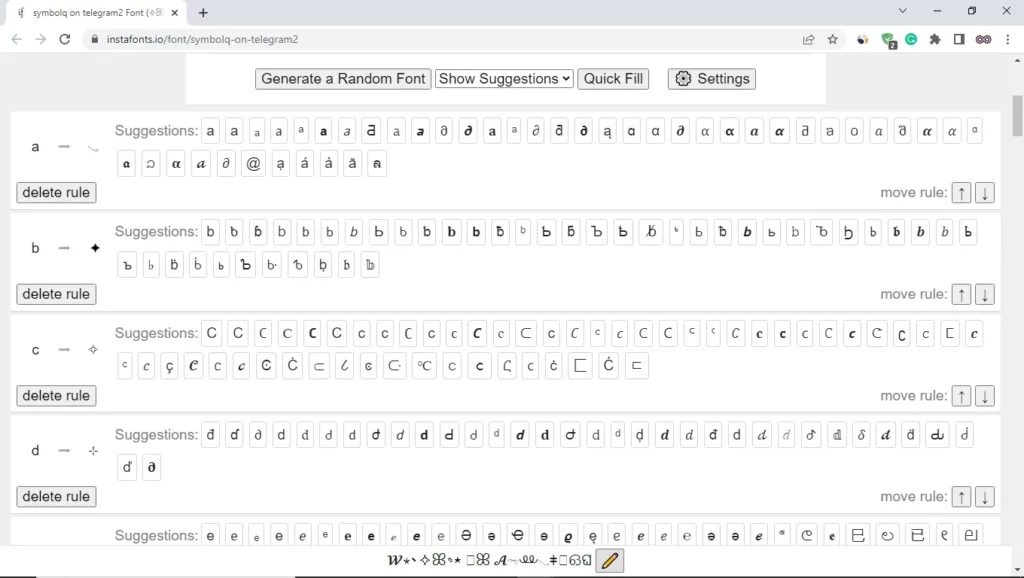
Conclusion
In the above article, we explain the Symbol Telegraph 2 trend and How to use it. But in case you still don’t get the process and want our further assistance then feel free to contact us anytime. We will try to reach out and help you as soon as possible.
Also Read: Cannot See Sensitive Content on Telegram? Fix the “This Channel Cannot Be Displayed” Issue