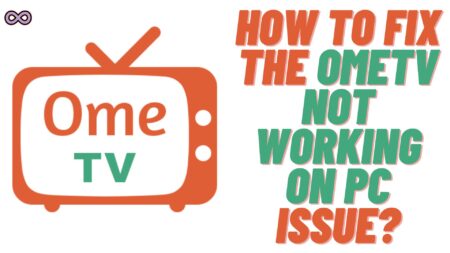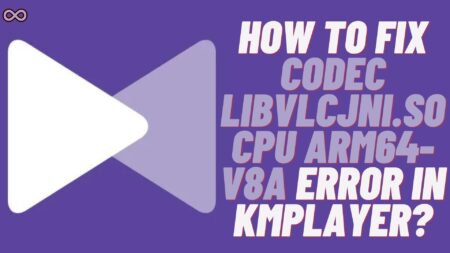If you use YouTube, then once in a while you might find yourself in a pinch. When you watch a particular video of a particular channel but now you can’t find it anywhere. And when you visit that channel to find the video you find that there are thousands of videos and you can’t scroll from all of them. In that case, you’re at the right stop in this article we will tell you how to search within a YouTube channel. So that you can find that amazing video easily.
Are you a YouTube enthusiast who looks up on YouTube for every small situation of life? You’re not alone there are millions of people like you who are doing the same thing. But sometimes we find ourselves in a pinch and want someone to guide us. I found myself in the same situation yesterday when I found a video of a particular channel that I wanted to see for a long time but could not find it.
And for some reason, I closed the app and when I revisited that channel for that video I found that there were loads of videos on that channel and it was quite impossible for me to check every video one by one. At that time I was so frustrated and wished that there was a search option available for me to search for that video within a YouTube channel. Later on, I found the solution.
So I wondered if others are facing a similar problem. And want to know how they can search for a particular video within a YouTube channel. But worry not here I will tell you how you can easily search for a video within a YouTube channel. So now without any further delay let’s begin the article.
Table of Contents
How to Search Within a YouTube Channel on Desktop?
If you use YouTube on a Desktop then follow the guide given below to Find videos within a YouTube channel on a Desktop:
- Open YouTube.com on your web browser.
- Go to the search bar on the top of the screen.
- Search for the YouTube channel name within which you want to search a video.
- Now click on the Search icon from the channel’s navigation bar.
- Search for the video name and press enter.
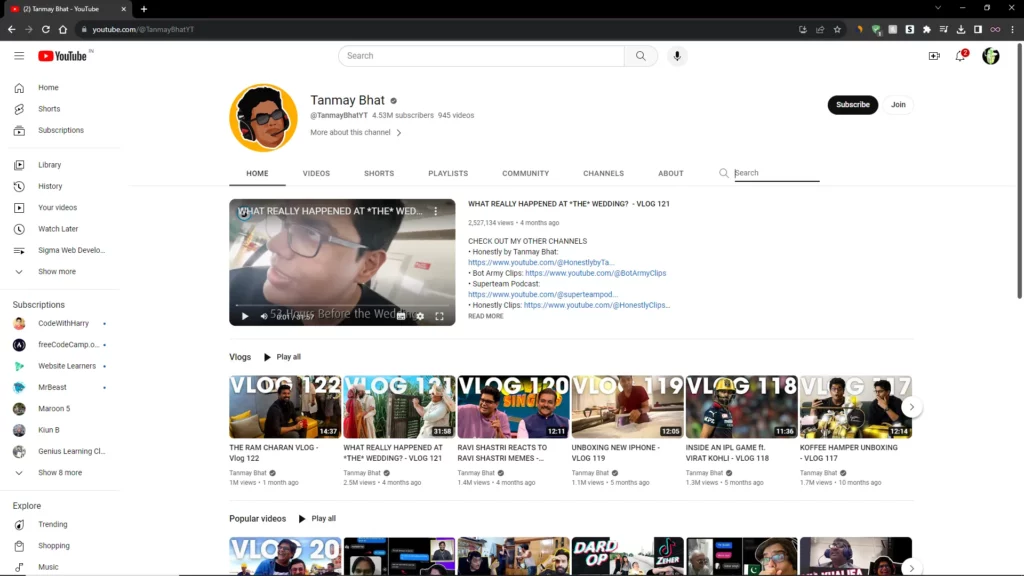
Now YouTube will show videos within the channel that include the keywords you entered in your search.
How to Search Within a YouTube Channel on Android?
If you’re using your Android device to browse YouTube. Then follow the guide given below to find a video within a YouTube channel on Android:
- Open YouTube.com on your phone’s web browser.
- Click on the search icon from the top right side of the screen.
- Search for the YouTube channel within which you want to search for a video.
- Now click on the channel to open it.
- Click on the “drop-down menu” icon from the channel navigation menu.
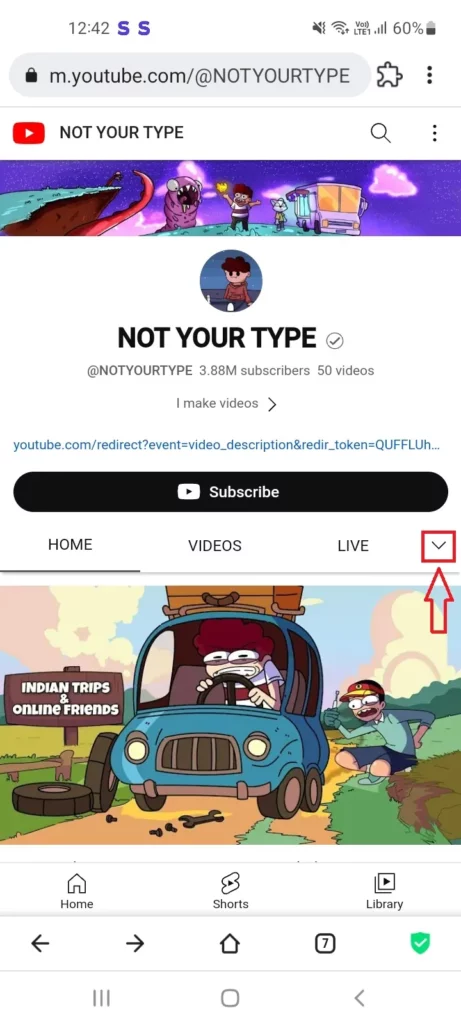
- From the menu select the “Search” option and search for the video you want to find on that channel.
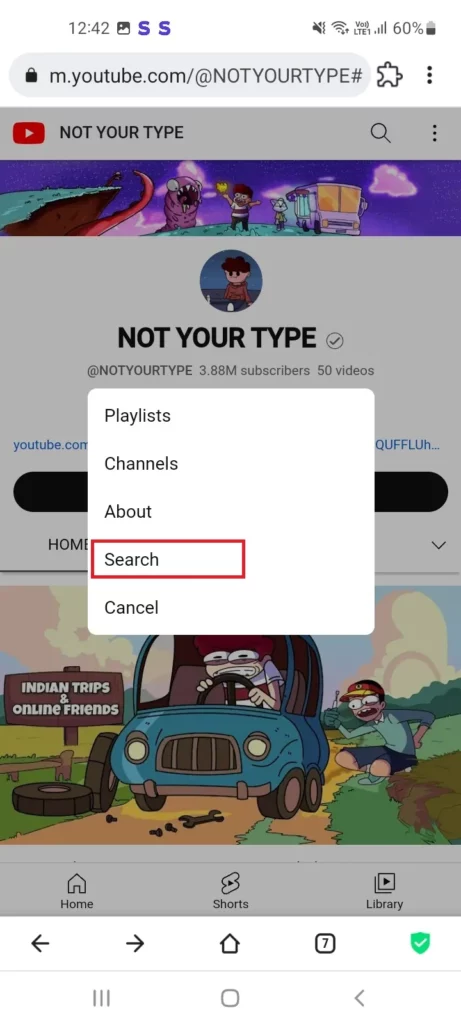
After searching for the video YouTube will show the videos with that keyword within the YouTube channel.
How to Search Within a YouTube Channel on IOS?
If you’re using your IOS device to browse YouTube. Then follow the guide given below to search within a YouTube channel on IOS:
- Open YouTube.com on your IOS device web browser.
- Click on the search icon from the top right side of the screen.
- Search for the YouTube channel within which you want to search for a video.
- Now click on the channel to open it.
- Click on the “drop-down menu” icon from the channel navigation menu.
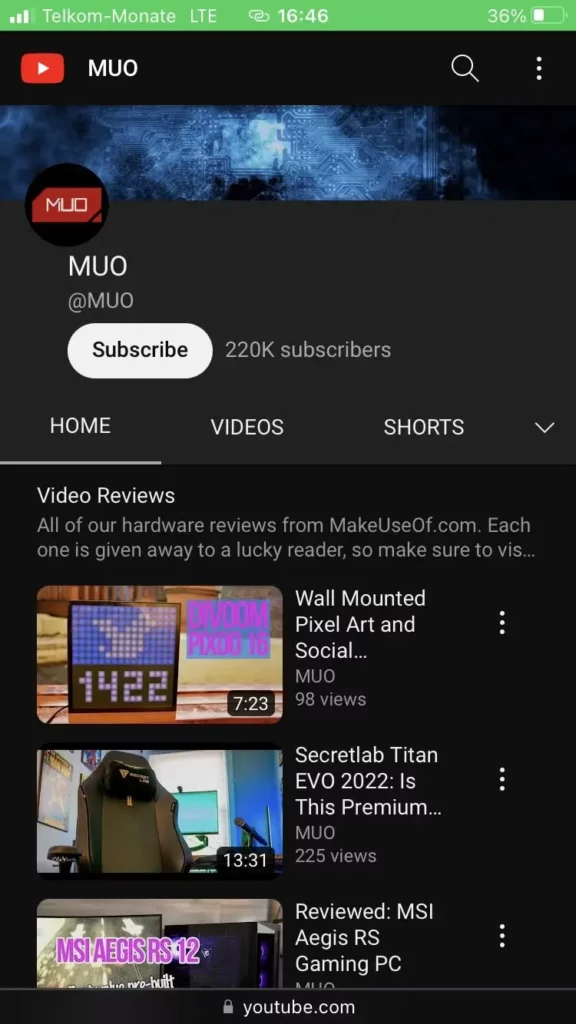
- From the menu select the “Search” option and search for the video you want to find on that channel.
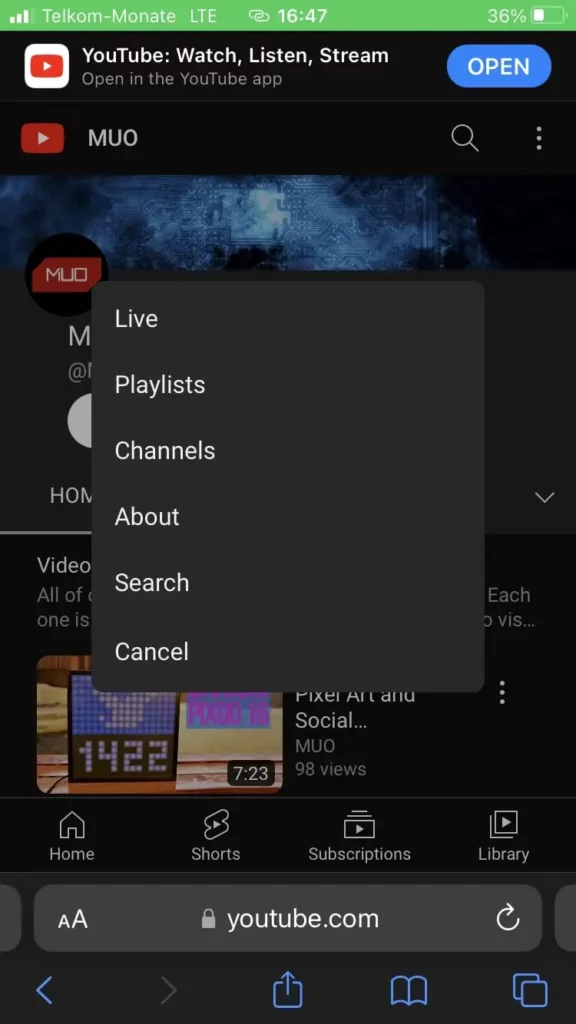
After searching for the video YouTube will show the videos with that keyword within the YouTube channel.
Conclusion
In the above article, we discuss How you can easily search for a video within a YouTube channel. But in case you still don’t understand the process and want our further guidance then feel free to contact us anytime. We will try to reach out and help you as soon as possible.
Also Read: