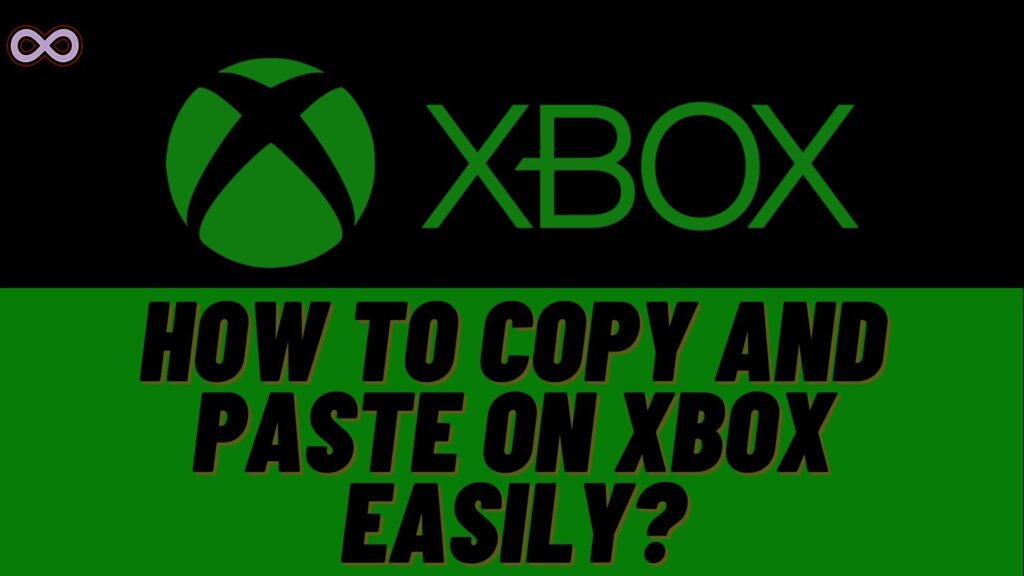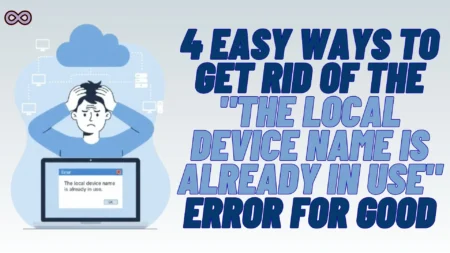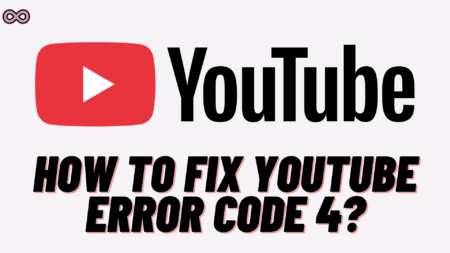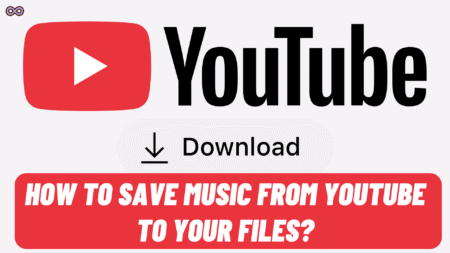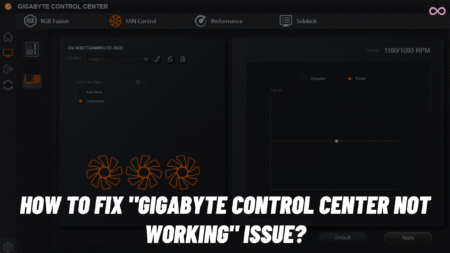While playing games online on Xbox maybe you chat with your friends or type something. But it will take years to write a short line with the controller. So instead of typing many users use Copy and Paste feature. But still, many users don’t know how to copy and paste on Xbox. If you’re also one who doesn’t know about it then you need to read this article properly.
Xbox gaming consoles are one of the most famous consoles around the world. Just like Sony’s PlayStation series Microsoft Xbox series has been used by millions of users around the world. There are many cool and amazing features that Xbox users still don’t know about. And one such feature is Copy and Paste.
You can also connect an external keyboard and mouse to your Xbox to chat with your friends and use the mouse as a cursor. But still, if you don’t want to do it and instead copy and paste text on Xbox with the controller. Then read out the step-by-step guide on how to copy and paste on Xbox below.
Step-By-Step Guide on How to Copy and Paste on Xbox
Follow the below step-by-step guide to Copy and Paste on Xbox Gaming Console using Xbox Wireless or Wired Controller:
- Open Microsoft Edge Browser on your Xbox or find the text you want to copy.
- Move your cursor at the start of the text or Paragraph you want to copy.
- Now press the “A” button twice to highlight the text or Press the “A” button and move the left joystick to highlight additional text.
- After highlighting the desired text press the Menu(Button with three horizontal lines placed under the Xbox button on the Controller) button from the controller.
- After pressing the Menu button a pop-up menu will appear on your screen. From the menu select the option “Copy” to copy the highlighted text to the clipboard.

- Now go to the text field where you want to paste the text.
- Place the cursor on the text field and again press the menu button from the controller.
- Again a pop-up menu will appear on your screen.
- At last, from the menu select the option “Paste” to paste the copied text in the text field.

That’s all after following the above steps you will be able to copy and paste text on Xbox easily.
Conclusion
In the above article, we discuss the topic “How to copy and paste on Xbox”. But in case you still have any doubts and want our further guidance then feel free to contact us anytime. We will try to reach out and help you as soon as possible.