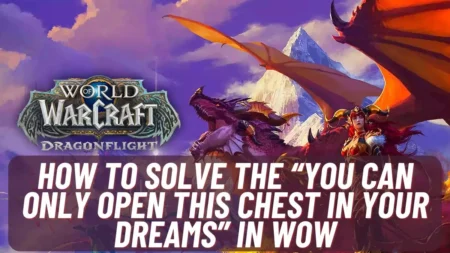Google makes its promise by launching its cloud gaming service, Stadia on the IOS platform. Earlier this month Google makes an announcement about the launch of its Google Stadia Cloud gaming service on the IOS platform i.e. on iPhones and iPads. Today, on December 17 Google is officially launching its cloud gaming services on IOS which means that users whether they are on the free tier or they are having a Google Stadia pro subscription will get access to their Google stadia library on their Apple devices powered by IOS.
Like other competing cloud gaming service companies Google also using safari browser as their app existence on Apple devices. As we all know that Apple restricted Cloud gaming service on their platform so they can’t add their app to the App store. But users can access their Stadia account at Safari and can add the app icon to their home screen which leads to the creation of the service into a progressive web app, so it acts almost identically to a native one.
Google also said that it is mandatory for users to update their smartphone with the latest IOS 14.3 update, the latest update version by Apple. If user is using an old version of IOS they can’t access to the Google Stadia Cloud gaming service on their Apple devices.
Also Read: Amazon Luna Cloud Gaming Service by Amazon is Launching its Services on Android
Google Stadia Cloud Gaming Service
Now lets discuss how you can add Google stadia home screen icon on your Apple device:
- Open Safari: First of all you have to open the safari browser from your Apple device.
- Head to stadia.google.com: After opening the Safari browser you have to head to stadia.google.com.
- Log in to your Stadia account: After opening the stadia website on safari from your Apple device you have to log in to your Stadia account.
- Add shortcut to the home screen: And in the last after all the steps above you just have to add the shortcut icon to your home screen.
To play the games on Google stadia you must have a gaming controller, to play it on IOS you have to pair your gamepad with your IOS device and can play games with Google stadia on IOS. Apple’s IOS supports Xbox one controller, as well as the PlayStation 4 controller and, could be pair with your device via Bluetooth. You can also play games with a Google Stadia controller, but it’s not necessary. If you just want to check your Stadia inventory of games and account you can also access it using the touch screen.
Stadia is somewhat like a console that runs on the cloud. Here you can also buy games and can play or stream them from data centers near you. Recently Stadia adds games like Cyberpunk 2077 and Assassin’s Creed Valhalla. You just have to pay $9.99 for Google Stadia pro membership to play those games and additionally the ga