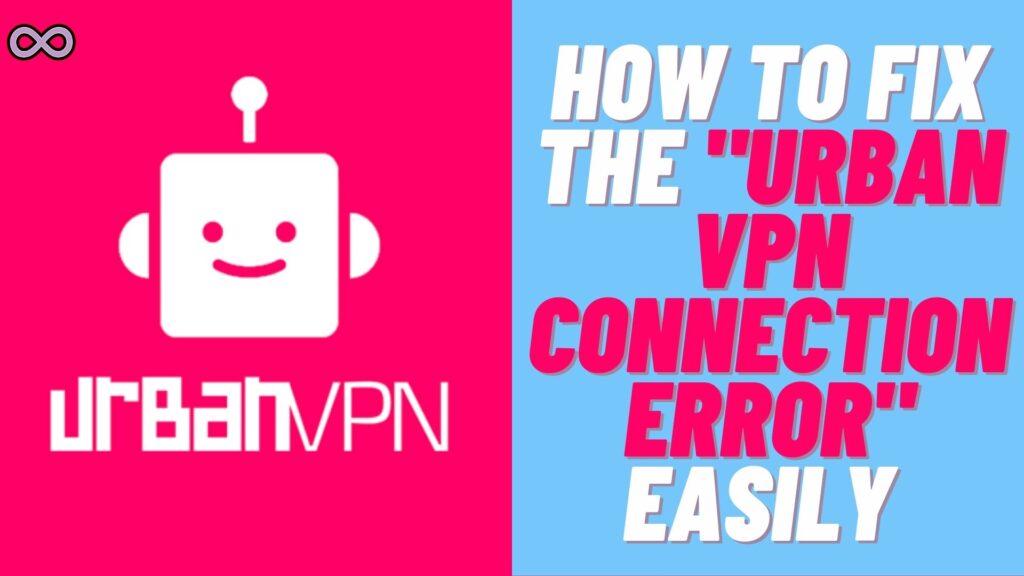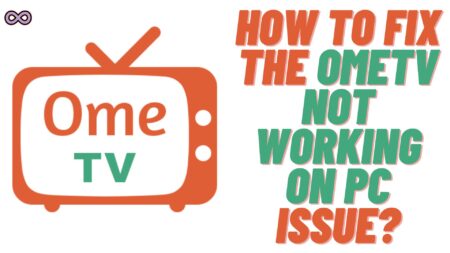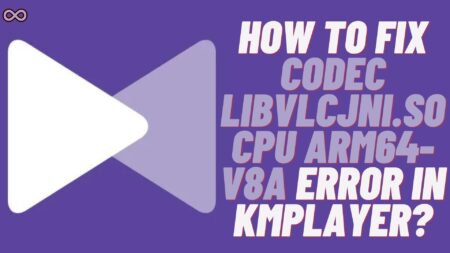Nowadays it is really rare to find a person on the internet who doesn’t know or uses a VPN. And with such huge demand in the VPN community many new and popular VPN brands had been emerged. And one such popular VPN that is used by hundreds of thousands of people around the world is Urban VPN.
But with a such huge number of users, there are also many problems with the Urban VPN app. One such common and annoying problem is “Urban VPN Connection Error” this is one of the most common problems faced by Urban VPN users.
So if you’re also one who is facing the “Urban VPN connection Error” issue and wanted to know about some easy and quick fixes to solve it. Then you’re at the right stop here in this article we will be going to tell you how you can fix the “Urban VPN Connection Error” Issue easily.
But before moving to the fixes let us first discuss the causes that lead to this problem.
Table of Contents
What Causes “Urban VPN Connection Error”?
There are many different reasons why this problem occurs with the Urban VPN connection. Some of the main and major causes of “Urban VPN Connection Error” are:
- Internet Connection is Unstable.
- Urban VPN servers are overloaded.
- Urban VPN application is Outdated.
- VPN Protocol is Mismatched.
How to fix the “Urban VPN Connection Error” Issue?
There are many different ways to fix the Urban VPN problem. But here we will only be going to state the most effective ones below.
Fix #1. Make sure your Internet Connection is Stable
A bad network connection is one of the main and most common causes of this error so it is considered to check out your internet connection first before jumping or trying any other fixes that are given below.
You need to connect your device to a fast and secure Internet to make a network connection properly. So if you’re doubting that your internet is unstable then test your Internet connection first. To check your Internet connection follow the steps below:
- Connect to the Internet connection you want to check.
- Go to your Browser.
- In the search engine search for “Run Speed Test”.
- From the first result click on the “Run Speed Test” button.
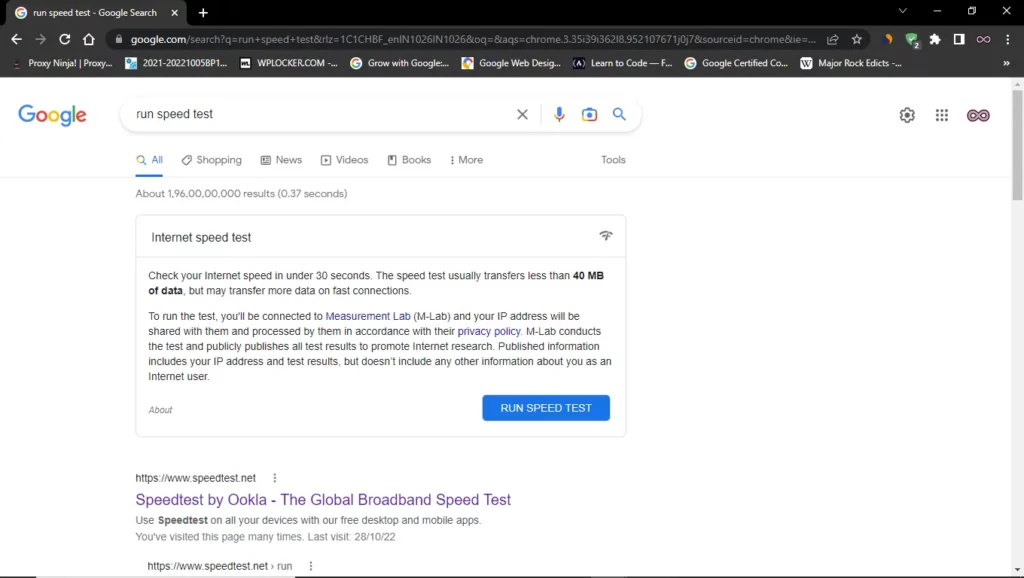
- Now the speed test will be conducted and your connection speed will be displayed on your screen.
- Check if the connection speed is stable and good.
- If not then reconnect the device with another WiFi network or Ethernet cable.
Fix #2. Check if Urban VPN servers are Overloaded
Server overloading is one of the main causes that lead to this problem. Server overloading happens when a huge number of users try to access the Urban VPN application at the same time. Well, if you’re doubting that this is the reason behind the problem.
Then there isn’t much you can do about it all you can do is wait until the servers restore the services. Once the servers are free then you will be able to make a successful network connection.
Fix #3. Restart the Urban VPN software
You can try restarting the software to solve the issue with the connection. There are times when the VPN software needed to be restarted to create a successful network connection. This can be another easy way to fix the problem with your Urban VPN software.
Just Restart your downloaded Urban VPN software after disconnecting from the VPN server. In case you’ve installed a browser plugin then close it completely and reopen it. Your browser cache may need to be cleared in order for the plug-in to work again.
Fix #4. Update the Urban VPN to fix the Urban VPN Connection Error
An outdated software or Application may lead to many problems and errors. Urban VPN Connection Errors may be one of them. So it is recommended to keep your software up to date to eliminate such errors.
To check for the update of the VPN go to your VPN settings and find the update option to update it. You can also set the app to update automatically by going through your VPN settings menu.
Fix #5. Change your Urban VPN Protocol
If you’re still having the problem with your VPN connection then try changing your VPN protocol. Using the wrong VPN protocol can be one of the main reasons why you’re facing a problem with your Urban VPN.
You can try changing your VPN protocols to OpenVPN, L2TP/IPSec, or IKeV2/IPSec by going to your VPN settings.

What Are Urban VPN Alternatives?
There are many different VPN software and application present on the internet just like Urban VPN. Some of the best Urban VPN alternatives are:
Conclusion
In the above article, we discuss how you can fix the “urban VPN Connection Error” easily. But in case you still aren’t able to fix it and want our further guidance then feel free to contact us anytime. We will try to reach out and help you as soon as possible.
Also Read: Cannot See Sensitive Content on Telegram? Fix the “This Channel Cannot Be Displayed” Issue