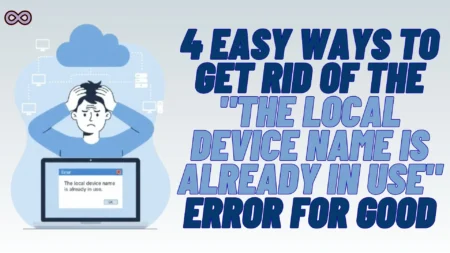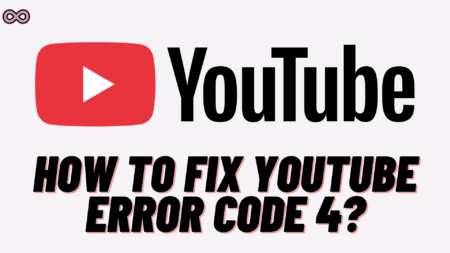In the modern era where almost every person is addicted to gaming Fall Guys is one of the games with huge popularity and fan base. In the game, there are various different offers and features that a user can only unlock after linking their Amazon Prime account.
But what if an error occurred and you were unable to link the account? Such an error is occurring with many users these days and almost every one of them is clueless about the error. So in case, you’re also the one who is facing the “There was an Error on the Amazon Account Link Process” in Fall Guys then you’re at the right stop.
Here in this article, we will be going to tell you how you can fix this error easily. So just keep reading the article for a step-by-step guide on the fixation of the Amazon Account linking with fall Guys.
Table of Contents
What is “There was an Error on the Amazon Account Link Process” in Fall Guys?
As we already know that Amazon Prime accounts can be linked with various games to enjoy prime discounts and offers. But while trying to link the Amazon account with the game many users may face the error and can’t able to link their Amazon account.
And just like that many users are recently facing the “There was an Error on the Amazon Account Link Process” While trying to link the Amazon prime account with Fall Guys. If your Amazon account is unlinked to the game then you can easily re-link it through your login credentials.

So, in short, we can conclude that when a user can’t able to link their Amazon Prime account with the Fall Guys then this error occurred on the screen. There is a simple way to fix this error that we’re going to discuss below.
How to Fix “There was an Error on the Amazon Account Link Process” in Fall Guys?
Fixing the “There was an Error on the Amazon Account Link Process” Error in Fall Guys isn’t rocket science. All you need to do is restart your game internally and then re-link your Amazon account with the game. By doing so you will successfully link your Amazon Prime account with the game and then enjoy the prime discounts and offers.
If you still don’t get the idea of the full process then follow the step-by-step guide below:
- Open the Fall Guys on your Device.
- Go to the Settings of the game.
- Change the language of the game to some other language like French.
- Let the game restart internally.
- Now, again change the game language back to English.
- The game will internally restart again.
- After that go to the profile section and select the Link Amazon Account option.
- Make sure that your Amazon account is activated.
- Check out if the Amazon account is linked or not. If it is linked then relink it.
- Now select the correct regional code where you live.
- After that Enter the Amazon Account credentials correctly.
- At last, restart the game and check if the problem is solved or not.
Conclusion
In the above article, we told you how to fix the “There was an Error on the Amazon Account Link Process” Error in Fall Guys. But in case you still aren’t able to fix it and want our further guidance then feel free to contact us anytime. We will try to reach out and help you as soon as possible.
Also Read: Easy Ways to Fix “Unable to Communicate with the Server” on Nintendo Switch