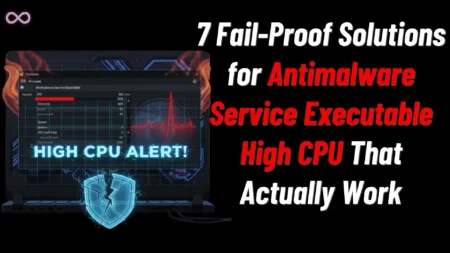If you’re also the one looking for a solution because you cannot start the PS4 after the update then you’re at the right stop. Read the article carefully and follow the steps given below to start your PS4.
The simple reason why your game isn’t working is that your operating system has corrupted and you’ll need to restore it. And to do so you must follow the two steps given below and restore your corrupted operating system so that your game will work properly again.
Table of Contents
Cannot Start the PS4, here are two methods to start it

1. Start the PS4 and Boot it into the Safe mode
Safe mode is a special mode given by the company for the users to go in a basic function mode while starting the PS4 console. Using this mode one can go through all the settings and functions of the console and fix it properly.
To boot the PS4 into Safe mode follow the steps below:
- First of all, you have to connect the Dualshock 4 controller with the USB cable.
- Now press the PS button given on the controller.
- Turn your PS4 console off while doing so you will see your console power indicator blink for a few seconds and then turn off.
- After turning off your console, now press and hold the power button on the console for few seconds.
- After you hear two beeps release the power button. The first beep will sound when you press the power button while the second one will sound after 7 seconds of button hold.
- Now you successfully enter into safe mode.

2. Re-Initialize Your Console
Re-initializing means that you’ve to clear all your data in your hard drive so please do it at your own risk if you still cannot start the PS4.
By Re-Initializing your PS4 you will lose all your data and the console will reset to its default settings. All the downloaded games, saved data, anything else which was saved to your hard drive will delete automatically so do it carefully only if you still cannot start the PS4.
If you’re a PlayStation Pluss member then the games and the data will be saved to your PlayStation Plus account so that means you can Reset your PS4 without any fear.
To Re-Initialize your PS4 console follow the steps below:
- While in Safe Mode you can see an option Initialize PS4 click on it.
- Now you just have to follow the instructions that will display on your screen after selecting the Initialize PS4 option.
- After doing all the steps and successfully initializing the console you can able to start your PS4 properly like before.
Note: if after the Initializing process still you cannot start the PS4 then please kindly contact the product manufacturer they will assist you further.
Also Read: Bluetooth audio devices are not supported by ps4, here are the ways to do so.