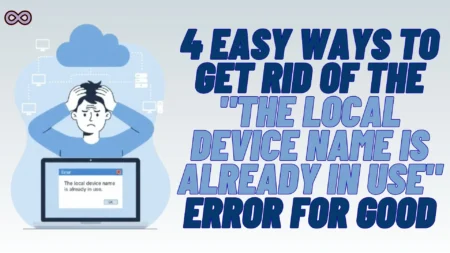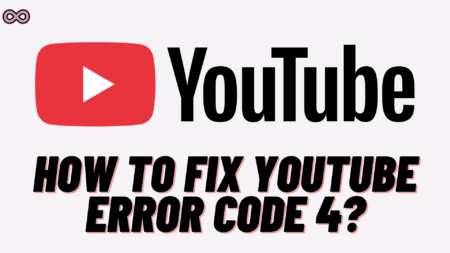In recent times Pinterest has become one of the most popular and used social media platforms in the world. Millions of users share Pin with links to the products and images on the Platform. But sometimes you might get fed up with one of your followers or want to block him. But once you block him then you realize that you made a mistake and now wanted to unblock him. Then you might be probably wondering how to unblock someone on Pinterest.
If this is the same case with you and you don’t know how to unblock someone on Pinterest. Then you’re at the right stop here in this article we will be going to tell you about it. There can be any reason why you want to unblock a blocked Pinterest user like you accidentally block one. Well, it doesn’t matter what the reason is just remember that we’re here to help you.
But before moving to the main topic and start discussing how to unblock someone on Pinterest let us first see how to block someone on Pinterest. So before moving to the unblock section first we will cover the block section. But if you already know how to block users on Pinterest then skip to the next section below.
Table of Contents
How to Block Someone on Pinterest?
On Web/Desktop:
- First Open Pinterest.com on your Web.
- Now log in to your Pinterest Profile.
- Next, go to the profile of the user you want to Block.
- Click on the Flag icon (🚩) from the left of the username.
- Now from the menu select the “Block” option.
- At last, confirm your choice by clicking the “OK” option.
On Android/IOS:
- Open Pinterest App on your Android/IOS device.
- Log in to your Pinterest profile.
- Now search for the profile or open the profile of the user you want to block.
- Click on the three dots icon (…) from the right side of the following option.
- From the menu select the option “Block”.
- At last, confirm your choice by tapping on the “Block” option again.
How to Unblock Someone on Pinterest?
Now that we know how to block a user on Pinterest let’s start discussing how you can unblock a user on Pinterest.
On Web/Desktop:
- Open Pinterest.com on your Web page.
- Log in to your Pinterest account.
- Go to the Pinterest Search bar and search for the blocked user.
- You can search for their username or individual name.
- Then select the account that you’re looking for.
- Now on the profile menu, you will get three options: Share, Unblock, and Profile.
- Just simply select the Unblock option and that person will get unblocked from your Pinterest account.
On Android/IOS:
- Open Pinterest App on your Android/IOS device.
- Log in to your Pinterest profile.
- Now search for the profile or open the profile of the user you want to unblock.
- Click on the three dots icon (…) from the right side of the following option.
- You will see two options: Unblock and report.
- Select Unblock option.

That’s all after following the above guide you will be able to Block and Unblock users on Pinterest easily.
Conclusion
In the above article, we discuss “How to Block and Unblock Someone on Pinterest”. But in case you still have doubts and want our further guidance then feel free to contact us anytime. We will try to reach out and help you as soon as possible.
Also Read: Easy Ways to Fix “No Options Were Provided For This Parameter Pinterest”