If you’re an Android phone user then maybe you noticed an App called ConfigAPK and you don’t know anything about it. Like what does that App even means and doing on your phone. Don’t worry today we will explain everything you need to know about it and tell you how can you remove or delete it from your android smartphone.
In short, if we explain this app then we can say that ConfigAPK is a pre-built app that is in charge of running all the APK packages on your smartphone. APK files are the package files that are only made for Android devices and ConfigAPK is the one to run all the APK files on your device. You can find this package as android.autoinstalls.config. in your device.
Read the full article to know better about this topic and know how to delete and disable this unknown app from your android device.
Table of Contents
What is ConfigAPK?
As we already discussed that ConfigAPK is an Android app pre-installed on Android version 5.0 (Lollipop) and later versions. The main work of this app is to handle automatic app installation during the initial device setup and run all the APK packages on your smartphone.
The APK stands for Android Packages that are special android file formats used by Android OS for distribution and installation of all Android apps. All Android systems and third-party apps have a unique package name for identification purposes, ConfigAPK’s is android.autoinstalls.config.
Is ConfigAPK a Virus?
The simple and easy answer is No, ConfigAPK is not a Virus or Malware that will harm your smartphone and made it slow by the time. The confusion rises among smartphone users as many pre-install apps in the phone act like a virus and slows down the performance of their device.
But it is not the case with this one there is no harm in keeping it on your smartphone and it will not cause any harm to your device and software that you will install on it. The ConfigAPK is a very important app that handles multitasking related to automatic app installation on your smartphone.
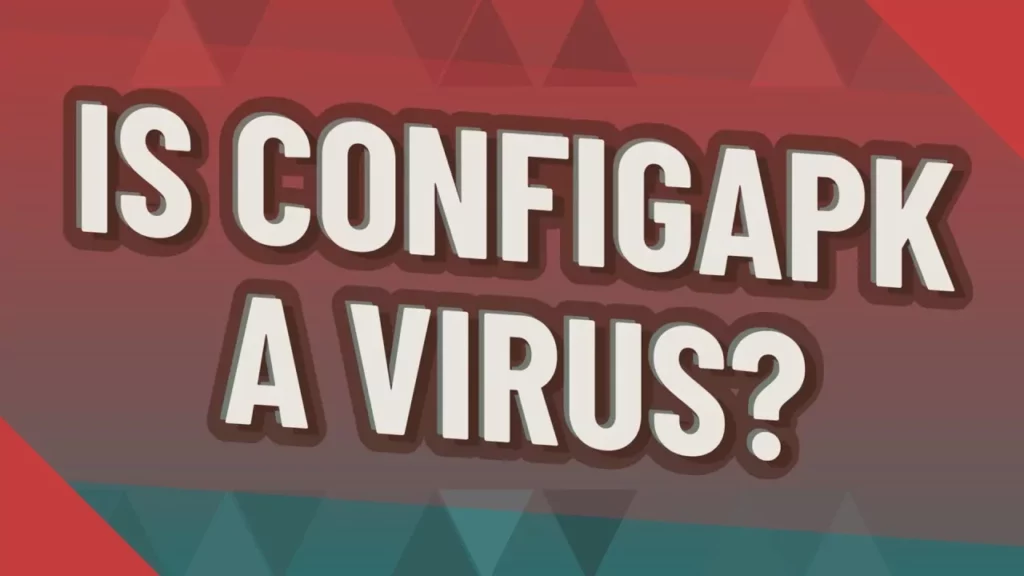
Android App Permissions ConfigAPK have
Well, this app doesn’t need any permissions to be granted to run on your android device. it can run without any permissions smoothly and work effectively on your device.
In case you want to check on your device if this app has any permissions granted on your device then you can check by following steps:
- Go to your smartphone settings.
- Click on the Apps option.
- Tap on the three vertical dots at the top right conrner of your screen.
- Now click on the system apps option.
- Find the option “ConfigAPK” from the list.
- Scroll down and click on the option Permissions.
How to Uninstall ConfigAPK from your android smartphone?
In any case, you’re thinking to disable or uninstall the app from your smartphone then here are two ways to do so. Well before uninstalling let us tell you that there is no issue or problem that will because by keeping this app on your smartphone.
According to us, we recommend you to keep this app in your device as it helps in many background functions and handles all your android APK files. So unless you don’t have a strong reason to disable or uninstall this app from your smartphone we recommend you not to do so.
The two ways to uninstall the app from your smartphone are:
UNINSTALL APP USING ADB
The first method to uninstall the app is by using ADB follow the steps to do so:
Go to Settings > System > About phone.
- Tap on the Build number 7 times to activate your phone’s Developer Options.
- Go back to the main Settings menu and tap on Developer Options to open it.
- Enable USB debugging by tapping on it.
- Now Download ADB on your PC.
- Extract the ZIP file into a folder.
- After extracting the ZIP file, open that folder.
- Press and hold the shift button and right-click in a blank area.
- Click on “Open Powershell window here.”
- Enter the command adb devices
- Connect your Android device to the PC using a USB data cable.
- Type the command adb shell pm uninstall –user 0 android.autoinstalls.config and press Enter to run this command. Wait for a few seconds and you’ll notice the app has been deleted from your device.
UNINSTALL APP USING SYSTEM APP REMOVER
The second method to uninstall the application from your android device is through using System App Remover.
- First download and install the System App Remover Application on your device.
- Open the System App Remove application and search for ConfigAPK.
- Now select the ConfigAPK App and click on the checkbox next to the app name.
- Tap on the Uninstall button showing on the screen and your device will be free from the application.
How to Fix ConfigAPK Battery drainage issue
Well, some users may claim that this app consumes a high CPU that leads to device slowdown. Others may also claim that this app consumes or drain the battery too fast. According to us, there should be not any such issues to be faced by users as this app only consumes around 20 KB storage and isn’t a very battery or CPU-consuming app.
But if you claiming so then there be a possibility that the app is affected by some Malware or virus and to fix this issue there are several ways. One of the effective ways to fix and scan your smartphone for any Virus attack is by scanning your smartphone for viruses through some third-party app or by your pre-built virus scan app.
After scanning your phone if you still don’t get rid of this issue and fix it then we recommend you try clearing all your Cache app once. One last way to fix the issue is by restarting or resetting your smartphone.
Also Read: What is Carrier Hub? Here’s Everything you need to know about it




